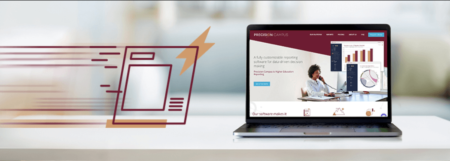Your institution’s data has the power to give you a competitive advantage when it comes to attracting, retaining and graduating your students. The only barrier is utilizing the right higher education software program to effectively turn that data into actionable insights.
But with the influx of software programs for educational data analytics and reporting, institutions need to understand that no two programs are the same. Use the questions in the blog as you evaluate your options and be sure to download our free guide at the end for additional tips!
Question #1: Does the Higher Education Software Company Offer Customizable, Interactive Reporting?
Why are higher education institutions exploring new reporting techniques? Because of the serious limitations with their current processes.
Here’s an example:
The English department head requests a Course Success Rate report for all undergraduate ENG courses from the last three fall semesters. The institutional research (IR) department receives the request and begins to comb through all of the data, including:
- Class failure rates
- Student performance by time and day of the week
- Grades from all students
- Completion rates
Once all the data is pulled, the researcher will migrate it into a report template and deliver it to the English department head.
Manually, creating this batch of reports could take weeks since the IR department has other responsibilities in addition to fulfilling report requests. This could take even longer if the data is in multiple systems. After receiving the reports, any updates — like if the department head realizes they only need data for male students — will just start the long process over again.
With an in-house solution — and even some third-party higher education software programs — all of that work could end up taking an incredibly long time for a few reasons:
- Once a report is created, that’s it. It’s static and can’t be edited.
- The department heads don’t have access to their own data, so they need to rely on someone else to produce their reports.
- The institutional research department is busy and small tasks like creating or updating a Course Success Rate report are incredibly tedious and probably low priority for them.
If the institution was using a data analytics program that offered customization and interactive capabilities, this wouldn’t be an issue. That’s because the right higher education software program needs to provide:
- Open access so faculty, decision-makers, HR teams and other personnel can create their own reports whenever they need them.
- The ability to filter data by any variable imaginable (that you have provided of course).
- Visually appealing reports that anyone can easily read and understand.
Question #2: Can You Easily Share & Access Reports?
Whether it’s for predictive analytics or to satisfy state requirements, you need to be able to share your data with your colleagues and top decision-makers. Any roadblocks with the shareability or accessibility of your reports can be a major inconvenience and delay decision-making.
That’s why it’s important to make sure that the higher education software program you use enables you to:
- Create PDF files
- Download CSV files
- Email reports
Some software companies will also work with you to implement special features, such as automated, prescheduled emails of reports so that you don’t even have to log in to the program to see your data.
Additional Considerations:
How accessible is the software?
Make sure the software you choose doesn’t need to be installed on someone’s desktop in order for them to see a report. This is inconvenient and defeats the purpose of collaborating to analyze your data.
Do you need to make your data public?
Your software should be able to help you easily display reports on your website in an easy-to-access area for public viewing. However, a lot of higher education software programs have user account limits. If there is a cap on the number of users you can have, then publicly available data might not be feasible.
Question #3: How Reliable Is the Company’s Customer Support?
No matter how well-reviewed the higher education software company is, bad tech support can completely ruin your experience. If you’re on a deadline for a report, waiting a few hours — or maybe even days — for a response could be detrimental to your overall experience with the software and the company.
Get an idea of the response times you can expect when you need help. Make sure there is phone support and/or online customer service that will accept your questions and answer them promptly. If you’re checking online reviews, take note of how people are rating the company’s customer service.
Customer support is an area where it will be easier to work with a higher education software company that is focused exclusively on the education industry. They will be able to speak your language, which will streamline communication and make your customer support experiences pleasant ones.
There’s more you should know. Download our free guide to get 4 more important tips to use as you’re evaluating higher education software companies.